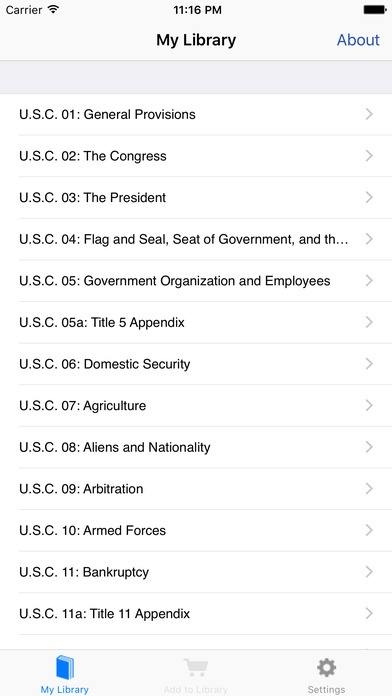United States Code 1.0
Continue to app
Paid Version
Publisher Description
The Entire U.S. Code, on your iPhone, iPad, or iPod Touch - Powered by the Legal Information Institute [LII] at Cornell Law School. Features: Fully offline just download and go! Lightning-fast speed. Full-text search and in-text highlighting. Page through content just like a book. User preferences adjust the font and font-size for easier reading. GoTo Button know the exact section you want? It s one touch away. No login, no password, no subscription. Just open and go! Content: U.S.C. Title 1: General Provisions U.S.C. Title 2: The Congress U.S.C. Title 3: The President U.S.C. Title 4: The Flag U.S.C. Title 5: Government Organization & Employees U.S.C. Title 5a: Appendix U.S.C. Title 6: Domestic Security U.S.C. Title 7: Agriculture U.S.C. Title 8: Aliens and Nationality U.S.C. Title 9: Arbitration U.S.C. Title 10: Armed Forces U.S.C. Title 11: Bankruptcy U.S.C. Title 11a: Appendix U.S.C. Title 12: Banking U.S.C. Title 13: Census U.S.C. Title 14: Coast Guard U.S.C. Title 15: Commerce and Trade U.S.C. Title 16: Conservation U.S.C. Title 17: Copyrights U.S.C. Title 18: Crimes and Criminal Procedure U.S.C. Title 18a: Appendix U.S.C. Title 19: Customs Duties U.S.C. Title 20: Education U.S.C. Title 21: Food and Drugs U.S.C. Title 22: Foreign Relations and Intercourse U.S.C. Title 23: Highways U.S.C. Title 24: Hospitals and Asylums U.S.C. Title 25: Indians U.S.C. Title 26: Internal Revenue Code U.S.C. Title 27: Intoxicating Liquors U.S.C. Title 28: Judiciary and Judicial Procedure U.S.C. Title 28a: Appendix U.S.C. Title 29: Labor U.S.C. Title 30: Mineral Lands and Mining U.S.C. Title 31: Money and Finance U.S.C. Title 32: National Guard U.S.C. Title 33: Navigation and Navigable Waters U.S.C. Title 35: Patents U.S.C. Title 36: Patriotic Societies and Observances U.S.C. Title 37: Pay and Allowances of the Uniformed Services U.S.C. Title 38: Veterans Benefits U.S.C. Title 39: Postal Service U.S.C. Title 40: Public Buildings, Property, and Works U.S.C. Title 41: Public Contracts U.S.C. Title 42: The Public Health and Welfare U.S.C. Title 43: Public Lands U.S.C. Title 44: Public Printing and Documents U.S.C. Title 45: Railroads U.S.C. Title 46: Shipping U.S.C. Title 47: Telegraphs, Telephones, and Radiotelegraphs U.S.C. Title 48: Territories and Insular Possessions U.S.C. Title 49: Transportation U.S.C. Title 50: War and National Security U.S.C. Title 50a: Appendix U.S.C. Title 51: National and Commercial Space Programs U.S.C. Title 52: Voting and Elections U.S.C. Title 54: National Park Service and Related Programs See a feature you d like added? Need technical support? Just email us at thelawpod@gmail.com.
Requires iOS 8.0 or later. Compatible with iPhone, iPad, and iPod touch.
About United States Code
United States Code is a paid app for iOS published in the Reference Tools list of apps, part of Education.
The company that develops United States Code is FITZ COLLINGS. The latest version released by its developer is 1.0.
To install United States Code on your iOS device, just click the green Continue To App button above to start the installation process. The app is listed on our website since 2015-12-10 and was downloaded 2 times. We have already checked if the download link is safe, however for your own protection we recommend that you scan the downloaded app with your antivirus. Your antivirus may detect the United States Code as malware if the download link is broken.
How to install United States Code on your iOS device:
- Click on the Continue To App button on our website. This will redirect you to the App Store.
- Once the United States Code is shown in the iTunes listing of your iOS device, you can start its download and installation. Tap on the GET button to the right of the app to start downloading it.
- If you are not logged-in the iOS appstore app, you'll be prompted for your your Apple ID and/or password.
- After United States Code is downloaded, you'll see an INSTALL button to the right. Tap on it to start the actual installation of the iOS app.
- Once installation is finished you can tap on the OPEN button to start it. Its icon will also be added to your device home screen.